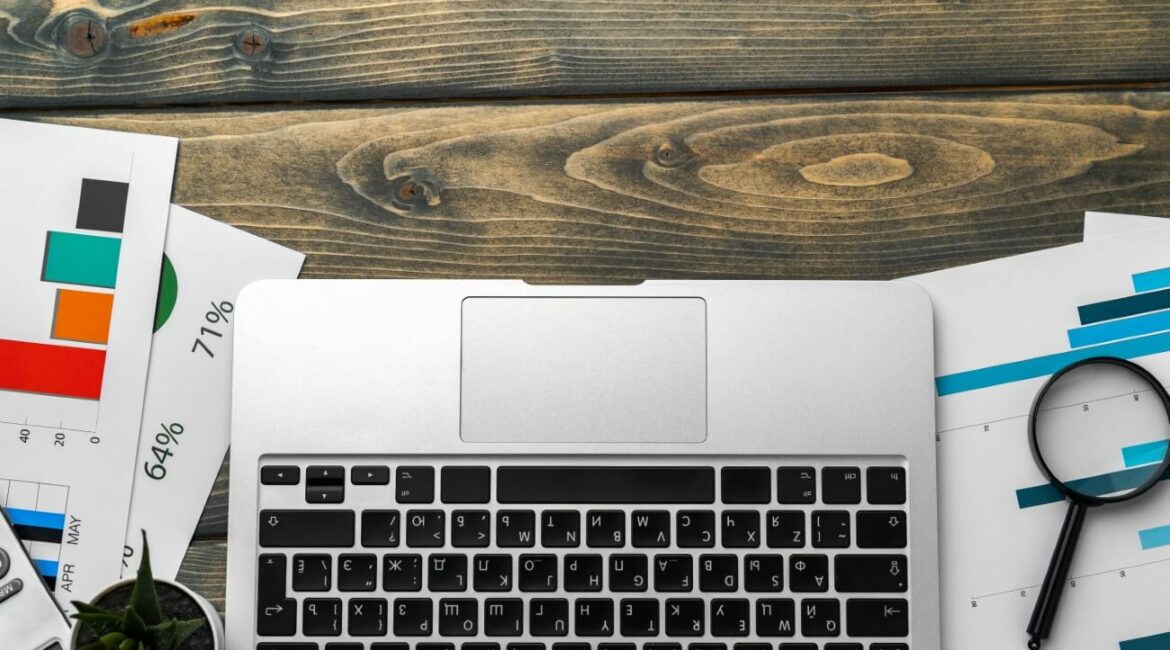Hello, digital nomads and camping enthusiasts! Jane here. If you’re like me, you’re always on the go—whether it’s trekking through a remote hiking trail or working remotely from your RV. And for that, you need cloud storage that’s as reliable as your camping gear. So today, let’s talk about the ultimate camping question that has nothing to do with tents and sleeping bags: Dropbox or Google Drive? Which cloud storage solution is the Bowie knife of digital life?
Storage Capacity: How Much Can You Carry?
Jane’s Tip: Imagine you’re packing for a camping trip. You want a backpack that can carry all your essentials without weighing you down.
- Dropbox: Starts with 2 GB of free storage. Paid plans offer up to 3 TB.
- Google Drive: Starts with 15 GB of free storage, shared with Gmail and Google Photos.
Usability: Is It User-Friendly or Like Assembling a Tent in the Dark?
Jane’s Tip: If a cloud service is too complicated, it’s like trying to set up a tent in the dark. Frustrating and time-consuming.
- Dropbox: Known for its user-friendly interface.
- Google Drive: Highly integrated with other Google services, which could be a pro or a con depending on your needs.
File Sharing: Is It Social or a Lone Wolf?
Jane’s Tip: Think of file sharing like sharing your camping supplies. You want it to be easy but secure.
- Dropbox: Allows password-protected links and expiration dates.
- Google Drive: Easier to share within the Google ecosystem but can be confusing for non-Google users.
Security: Keeping Your Digital S’mores Safe from Bears
Jane’s Tip: Just as you wouldn’t leave your food out in bear country, you want a cloud service that protects your files.
- Dropbox: Offers two-factor authentication and encryption.
- Google Drive: Secure but less straightforward in terms of privacy policies.
Researched FADropbox Vs. Google Drive: Which Should You Choose?
Which is cheaper, Dropbox or Google Drive?
Google Drive is generally more cost-effective, especially if you’re already using other Google services.
Which is better for team collaboration?
If you’re a Google Workspace (formerly G Suite) user, Google Drive seamlessly integrates with Google’s range of office applications. Dropbox has been catching up but is not as integrated as Google Drive.
What are some lesser-known features that can be game-changers?
Dropbox has a “Smart Sync” feature that allows you to see all your files without having them stored locally. Google Drive’s “Priority” AI feature helps you find files faster by predicting what you’ll need.
Can I use both?
Absolutely! Some people use Google Drive for collaboration and Dropbox for individual storage.
How do they stack up in terms of security?
Both services offer two-factor authentication. However, Dropbox offers more customizable security features like link passwords and expirations.
Well, adventurers, hopefully, this guide has shed some light on the Dropbox Vs. Google Drive debate for you. Just like choosing between a pop-up tent and a full-on RV, it all boils down to your personal needs and what you’re comfortable with. Until next time, may your files be as secure as your bear canister!
Safe Travels and Secure Files, – Jane 🌲💾
- Transform Your Health with Medford Medical Weight Loss Program - June 9, 2025
- A Chat with Nate and Mika, Christian Wedding Photographers - July 18, 2024
- Ultimate Guide To Playing Online Casinos - May 27, 2024