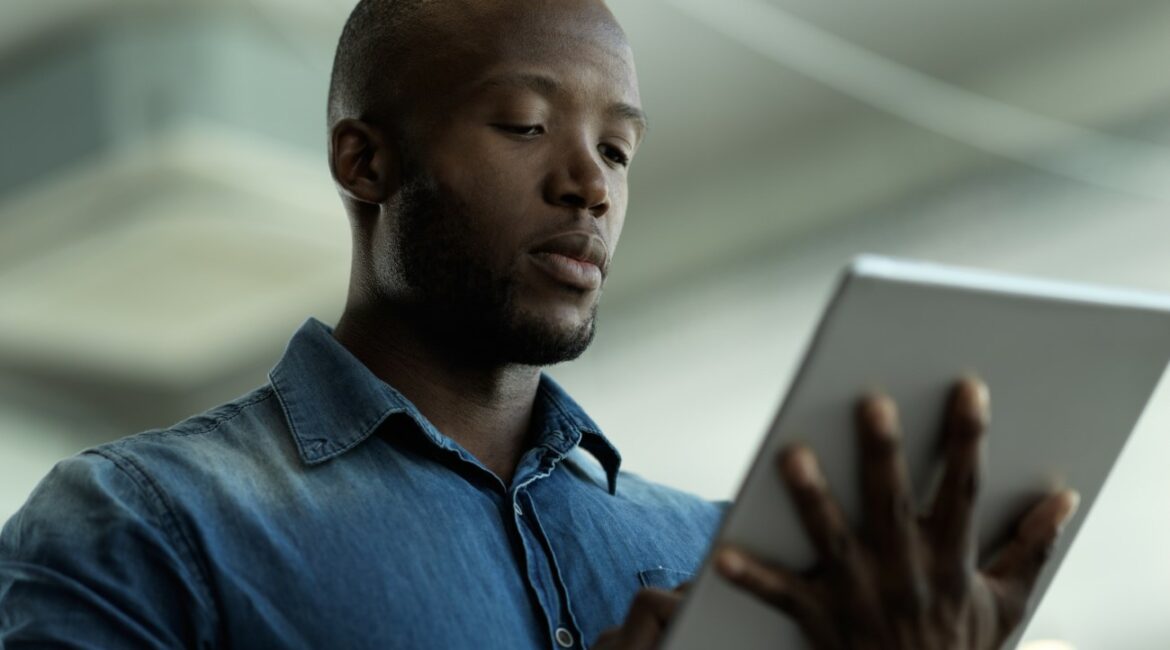Here you are, sailing smoothly with your WooCommerce Store, and the thought pops in: “What about customers who speak a different language?” And just like that, the formidable fortress of language barriers starts looming over your digital domain. Fear not, because translating your WooCommerce Store isn’t a cryptic code to crack, but a straightforward process when you have the right tools and tricks up your sleeve!
Choosing the Right Translation Plugin
Before you start dreaming in various languages, snagging the right translation plugin for your WooCommerce store is paramount. The plugin isn’t merely translating; it’s your bridge to new markets, ensuring your product resonates, not just reaches, your international clientele. WPML, Polylang, and Weglot are some crowd favorites, each coming with their own perks and quirks.
Nail the Translation Without Losing the Vibe
Keeping your brand’s voice tuned while translating is like singing a song in another language but keeping the melody intact. It’s not just about literal translation but transmitting the feel, the essence, and the vibe of your brand across languages and cultures. This might involve working with native translators or utilizing translation services that prioritize context over verbatim translation.
Avoiding the Common Slip-Ups
Technological glitches in translation can result in a comedy of errors that might not be too funny for your international customer base. Ensure your translated website is smooth sailing on all fronts: from product descriptions, checkout processes, to customer service interactions. It’s not just words; it’s maintaining a coherent and consistent user experience across all languages and regions.
Currency and Payment Methods
What’s more universal than language? Money! Ensure your store isn’t just linguistically friendly but also currency considerate. Integrate plugins that handle currency conversion seamlessly and provide payment options that are popular and trusted in the target region. Because let’s be honest, nobody likes math while shopping, right?
Scaling Customer Support
Congratulations! Your store is now a polyglot. But can it listen and respond in multiple languages too? Ensuring your customer support is equipped to handle queries, concerns, and compliments in all your new languages is the invisible thread that ties up your global expansion neatly.
FAQs
- Which Translation Plugin is The Best Fit for Me? Depends on your needs! Weglot is user-friendly, WPML offers robust options, and Polylang is a wizard for bilingual websites. Dive into each, explore their features, and choose what resonates with your store’s spirit.
- Can I Manage Translations Myself? You bet! But ensure it’s more than linguistic – it should be cultural translation to keep the essence alive. Using professional translation services or native speakers is a clever investment.
- How to Avoid Currency Conversion Hiccups? Integrating reliable currency conversion plugins and providing varied, region-popular payment options ensure your customers sail through checkout without a wrinkle on their brow.
- How to Offer Multilingual Support Without Hiring a Multilingual Team? Leverage translation services or chatbots for customer interactions. But remember: when it comes to resolving issues, nothing beats a human touch.
- Can I Customize Which Content to Translate? Yes, most plugins let you pick and choose what to translate. Be it product descriptions, reviews, or blogs, you’re at the helm of your linguistic journey.
A Global Store, Sans the Hurdles
Your WooCommerce store is not just a shop; it’s a storyteller, and stories are meant to be shared far and wide. By breaking down language barriers, you’re not just expanding your market but also weaving your brand into diverse cultural tapestries across the globe. So, here’s to embracing the world, one translation at a time, ensuring your store isn’t just seen, but truly understood, appreciated, and embraced across borders. Cheers to your international endeavors, and may your store speak the universal language of impeccable service and top-notch products, no matter where your customers log in from!
- Transform Your Health with Medford Medical Weight Loss Program - June 9, 2025
- A Chat with Nate and Mika, Christian Wedding Photographers - July 18, 2024
- Ultimate Guide To Playing Online Casinos - May 27, 2024