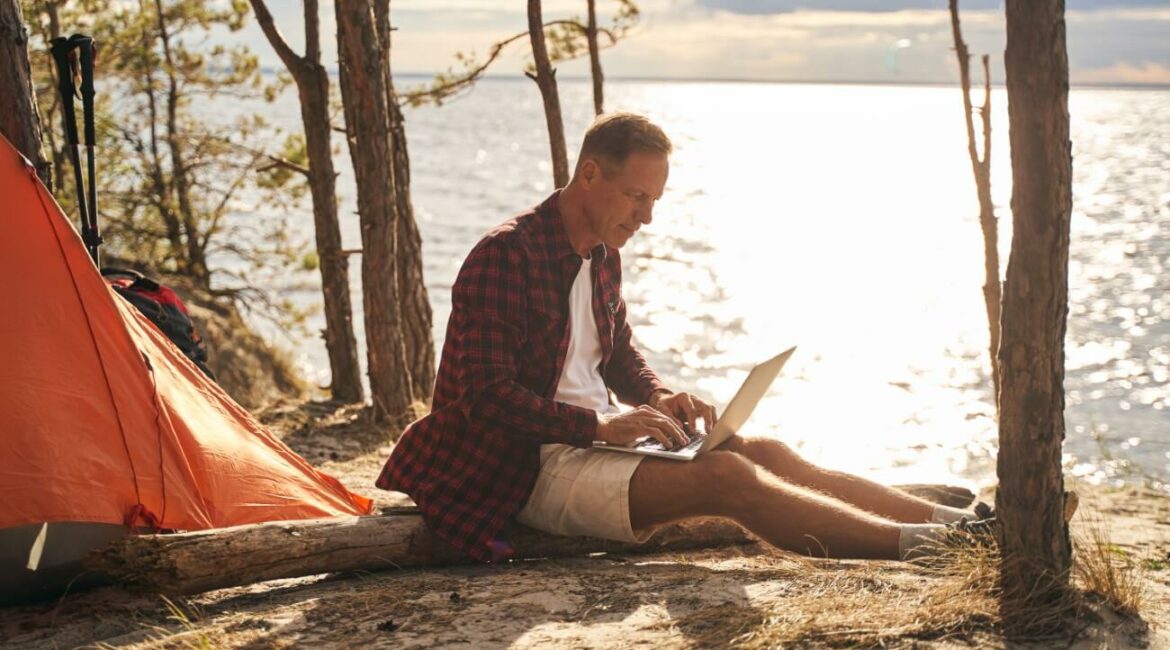Shopify is a robust e-commerce platform that empowers entrepreneurs and businesses to set up and manage their online stores. If you’re new to Shopify, you might have questions about the setup process and how to make the most of this versatile platform. In this guide, we’ll address some common questions about setting up your Shopify store, sharing practical tips and insights to help you embark on your e-commerce journey with confidence.
FAQ : Q – Common Questions About Shopify Setup
How do I get started with Shopify, and what’s the setup process like?
Getting started with Shopify is easy. You can sign up for a Shopify account, choose a plan, and follow the guided setup process. This process includes configuring your store’s name, adding products, setting up payments, and customizing your store’s design. It’s a user-friendly platform that walks you through each step.
Can I use my domain name with Shopify, and how do I connect it?
Yes, you can use your own domain name with Shopify. If you already have a domain, you can connect it to your Shopify store. We recommend connecting it through the domain settings in your Shopify admin panel. It’s a straightforward process, and Shopify provides clear instructions.
What are the essential apps and plugins I should install to enhance my store’s functionality?
The apps and plugins you need depend on your store’s specific requirements. However, common apps that many store owners find valuable include Oberlo for dropshipping, SEO apps for optimizing your store, and email marketing apps for reaching customers. Explore the Shopify App Store to discover a wide range of options.
How can I set up secure payment options for my store, and what should I consider in terms of payment gateways?
Shopify offers multiple secure payment options. To set them up, you’ll need to configure your payment settings in your admin panel. Consider factors like transaction fees, supported countries, and the payment gateway’s reputation. Popular gateways include Shopify Payments, PayPal, and Stripe.
What are some best practices for optimizing my store’s design and ensuring it’s user-friendly?
Design plays a crucial role in the success of your store. Some best practices include choosing a clean and mobile-responsive theme, using high-quality images for products, and creating a clear navigation structure. Also, consider user experience by providing easy access to product information and a seamless checkout process.
Understanding Shopify Pricing Plans: Finding the Right Fit
One essential aspect of setting up your Shopify store that wasn’t covered in the previous article is understanding the pricing plans. Shopify offers various plans, each with its own features and pricing structure. The options include Basic Shopify, Shopify, and Advanced Shopify, among others. It’s crucial to explore these plans to determine which one best aligns with your business needs and budget. Keep in mind that Shopify also offers a 14-day free trial, allowing you to test the platform and evaluate its features before committing to a specific plan. Additionally, consider transaction fees and credit card rates, as these can impact your overall costs, especially if you choose external payment gateways.
Customizing Your Store: Themes, Branding, and Beyond
Creating a unique and visually appealing store is a key part of setting up your Shopify shop. This involves choosing and customizing a theme, developing your branding, and optimizing the user experience. While the previous article touched on the importance of design, a more in-depth look into customizing your store is valuable. Shopify’s theme store offers a wide range of free and premium themes, each with its own style and features. Explore different themes to find one that resonates with your brand’s identity. Beyond themes, focus on branding elements such as logos, color schemes, and product photography to create a cohesive and memorable online shopping environment for your customers.
Shopify SEO and Marketing Strategies: Driving Traffic and Sales
In addition to setting up your store, it’s crucial to think about how you’ll drive traffic and boost sales. A crucial aspect of this is optimizing your store for search engines, also known as Search Engine Optimization (SEO). Implementing SEO strategies can help your store rank higher on search engine results pages (SERPs) and attract organic traffic. This involves optimizing product descriptions, meta tags, and images, as well as ensuring your site is mobile-responsive. Furthermore, marketing is essential to attract and retain customers. Utilize marketing channels like email marketing, social media advertising, and content marketing to reach a wider audience and build customer loyalty. The integration of marketing apps, email campaigns, and analytics tools can also help you track your store’s performance and make data-driven decisions to improve your sales strategy.
Setting up your Shopify store can be an exciting and rewarding experience, especially when you have answers to your common questions and the guidance to navigate the process. Whether you’re configuring your domain, choosing essential apps, configuring secure payment options, or optimizing your store’s design, Shopify provides tools and resources to help you succeed in the e-commerce world. Remember, your Shopify store is a platform for your ideas and products, and it’s your unique touch that makes it stand out. So, dive in, set up your store, and get ready to thrive in the world of online retail.
- Transform Your Health with Medford Medical Weight Loss Program - June 9, 2025
- A Chat with Nate and Mika, Christian Wedding Photographers - July 18, 2024
- Ultimate Guide To Playing Online Casinos - May 27, 2024