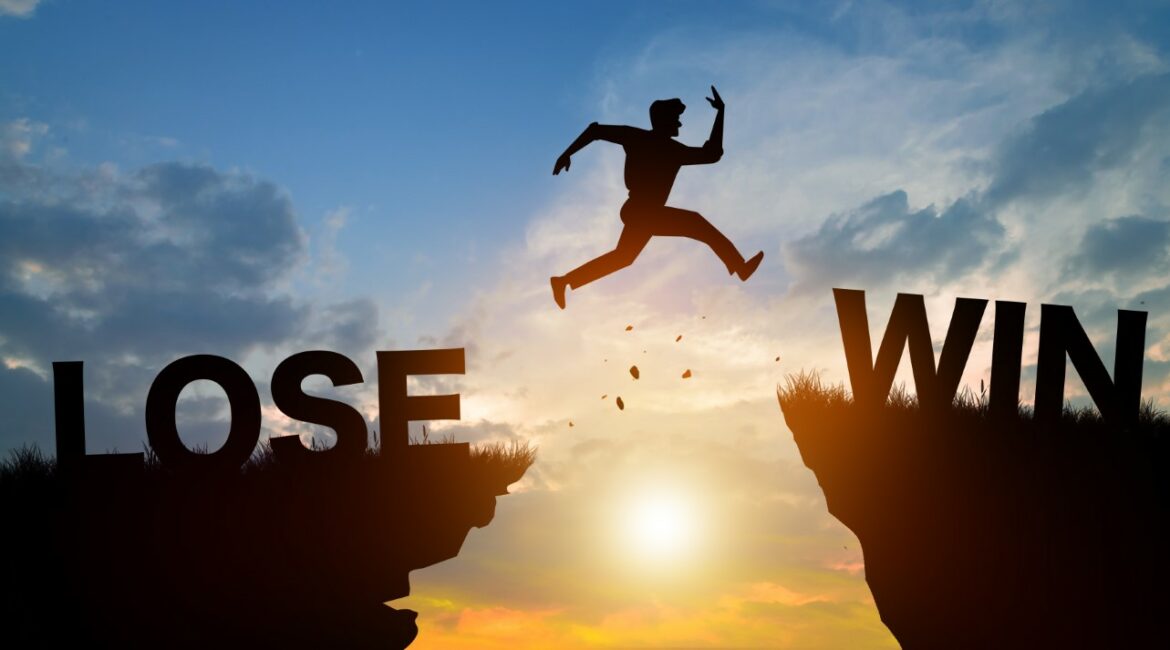As a remote worker and RV enthusiast, I rely on Slack to stay connected with my team and collaborate efficiently. Slack is a team communication platform that allows users to send messages, share files, and participate in video calls. It’s a great tool for teams of all sizes, from small startups to large enterprises.
Here are a few tips on how to use Slack for efficient team communication:
- Create channels for different topics. This will help to keep your conversations organized and on track. For example, you might have channels for different projects, teams, or departments.
- Use threads to keep conversations focused. If you’re having a conversation about a specific topic, use a thread to keep the conversation separate from the main channel. This will help to prevent your channel from getting cluttered.
- Use mentions to get someone’s attention. If you need to get someone’s attention, you can mention them in a message. This will send them a notification and let them know that you’re talking to them.
- Use emojis to add personality and context to your messages. Emojis can be a great way to add personality and context to your messages. They can also be used to react to messages and express your emotions.
- Use Slack integrations to connect with other tools and services. Slack integrates with a wide variety of other tools and services, such as Google Drive, Dropbox, and Asana. This allows you to use Slack as a central hub for all of your team’s communication and collaboration.
Here are a few personal tips from Jane on how to use Slack for efficient team communication in an RV:
- Use the Slack mobile app. The Slack mobile app is a great way to stay connected with your team even when you’re on the go. I love being able to check my Slack messages and respond to them from my RV.
- Set up notifications. You can customize your Slack notifications to receive alerts for different types of messages. This will help you to stay on top of your conversations and avoid missing important messages.
- Use the Slack snooze function. If you need to focus on something else, you can snooze your Slack notifications for a set period of time. This will help you to avoid distractions and stay focused on your task.
- Take breaks. It’s important to take breaks from Slack throughout the day. Get up and move around, or step outside for some fresh air. This will help you to stay refreshed and focused.
FAQ

What are the benefits of using Slack for team communication?
Slack offers a number of benefits for team communication, including:
- Organization: Slack allows you to organize your conversations into channels and threads, which makes it easy to find and keep track of important information.
- Collaboration: Slack makes it easy to collaborate with your team members on projects and tasks. You can share files, discuss ideas, and get feedback in real time.
- Efficiency: Slack can help you to be more efficient in your work by reducing the number of emails and meetings you need to have.
- Accessibility: Slack is available on a variety of devices, including desktop computers, laptops, smartphones, and tablets. This makes it easy to stay connected with your team no matter where you are.
How do I get started with Slack?
To get started with Slack, you can create a free account on the Slack website. Once you have created an account, you can invite your team members to join your workspace.
What are some tips for using Slack effectively?
Here are a few tips for using Slack effectively:
- Be clear and concise in your messages.
- Use channels and threads to organize your conversations.
- Mention people to get their attention.
- Use emojis to add personality and context to your messages.
- Use Slack integrations to connect with other tools and services.
Slack is a powerful tool for team communication and collaboration. By following the tips in this guide, you can use Slack to improve your team’s efficiency and productivity.
- Transform Your Health with Medford Medical Weight Loss Program - June 9, 2025
- A Chat with Nate and Mika, Christian Wedding Photographers - July 18, 2024
- Ultimate Guide To Playing Online Casinos - May 27, 2024