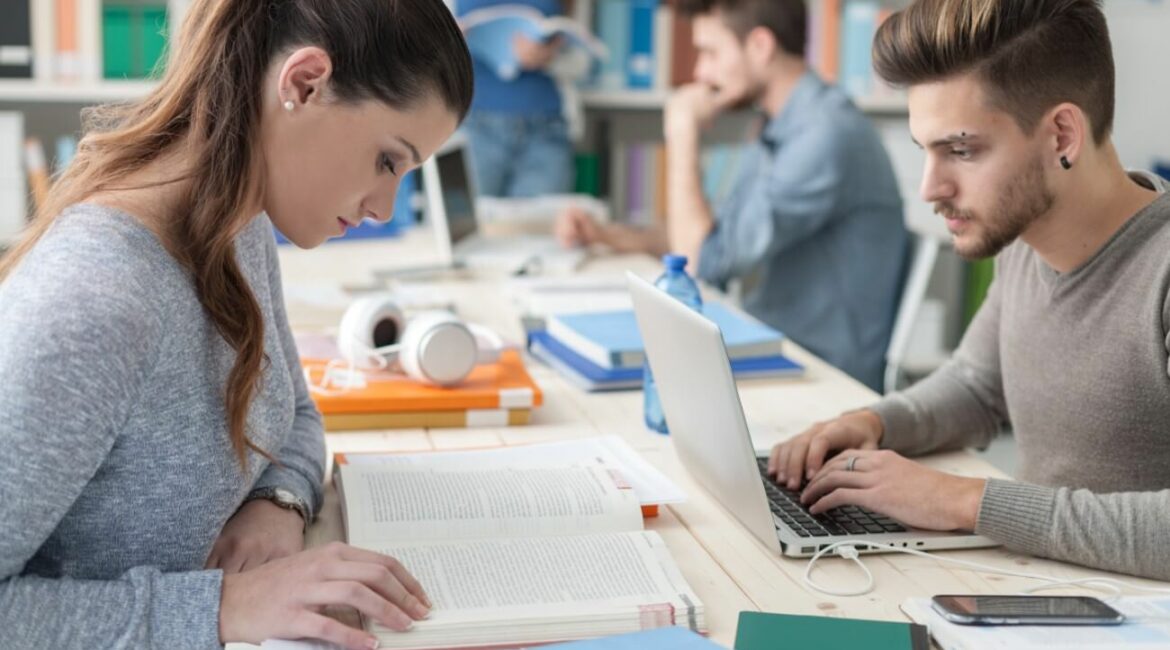With so much buzz around computer hardware, it’s easy to get lost in the techno-jargon. Two terms that often cause a head scratch are SSD and HDD. Both serve as the brain storage for your computer, but which one should you place your bet on? Let’s dive right in and decipher this puzzle for you.
Understanding the Basics: What are They?
SSD (Solid-State Drive) An SSD is like the cool, quiet genius in the corner. It uses NAND-based flash memory (think of your USB flash drive) to store data, which means no moving parts and quicker data access.
HDD (Hard Disk Drive) The classic, the HDD is the older sibling that’s been around for ages. It uses magnetic storage and involves spinning disks. Imagine a record player, but for your data.
Performance Face-Off: Speed or Steadiness?
When it comes to speed, SSDs take the cake. Whether you’re booting up, loading games, or opening heavy software, an SSD ensures things run smoothly and swiftly. On the other hand, HDDs might test your patience a bit, especially as they age.
Durability and Longevity: Who Lasts Longer?
Without any moving parts, SSDs are less prone to wear and tear. They’re shock-resistant, making them ideal for you if you’re on the move frequently or, let’s be honest, a tad clumsy. HDDs? They’re sturdy but more susceptible to physical damage due to those spinning disks.
Capacity and Cost: The Budget Dilemma
Here’s where the HDD shines bright. If you’re looking for massive storage without burning a hole in your pocket, HDDs are your go-to. SSDs, though becoming more affordable, still command a premium, especially for larger capacities.
Energy Efficiency: Which One’s Greener?
If you’re conscious about energy consumption (and your electricity bill), SSDs are more efficient and generate less heat, extending the life of your battery and your device.
FAQ : Unraveling More Mysteries
Can I use both SSD and HDD in one computer?
Absolutely! Many users opt for a combination, using the SSD for the operating system and frequently used apps, while the HDD stores bulk data like movies and photos.
Which one is quieter?
SSDs win this round. No moving parts mean no noise. HDDs can sometimes give you a soft hum or even a click.
How often should I replace them?
Both devices have a decent lifespan, but it’s always good to back up your data. SSDs can wear out after several years of heavy use, while HDDs can start showing age-related issues around the same time.
Do SSDs get fragmented like HDDs?
Technically, yes. But it doesn’t impact performance as it does with HDDs, so no need for defragmentation.
What’s the deal with SSHD?
An SSHD (Solid-State Hybrid Drive) is like a love child of SSD and HDD. It gives you a taste of SSD speed combined with HDD storage capacity.
Deciphering Lifespan: How Do Wear Levels Compare?
Both SSDs and HDDs have lifespans that can range from a few to several years, but their wear mechanisms differ. SSDs wear out due to the finite number of write/erase cycles of their flash memory cells. Hence, an SSD’s longevity is often gauged by its ‘terabytes written’ (TBW) metric. HDDs, having mechanical parts, can fail due to physical wear, environmental factors, or even sudden jolts. While both can serve you for years, it’s beneficial for you to understand the signs of wear unique to each, ensuring timely data backups or replacements.
Data Recovery: Retrieving Lost Files
Accidents happen, and sometimes, data gets lost. When it comes to data recovery, HDDs might be a tad more forgiving. Thanks to their magnetic nature, professionals often have a shot at retrieving data, even if the drive malfunctions. SSDs, on the other hand, can be trickier. Since data is stored in NAND flash cells, once it’s gone, it’s usually gone for good. Remember, whatever your drive type, regular backups are your best friend.
Upgrade Path: Switching Midway
Considering an upgrade? If you’re transitioning from HDD to SSD, the good news is – it’s typically straightforward. Tools and software available today allow for seamless data cloning and transfer. This means you can shift your entire operating system, files, and applications without starting from scratch. If you’ve been eyeing a speed boost without a full system overhaul, this might be your ticket.
Security Features: Keeping Data Safe
In today’s digital age, securing sensitive data is paramount. Modern SSDs often come equipped with hardware-based encryption features, making them inherently more secure against data breaches. HDDs can also offer encryption, but it’s usually software-based and might require third-party solutions. If data security is a priority for you, it’s worth delving deeper into the encryption options of your chosen drive.
Heat Management: Keeping Things Cool
Every piece of hardware generates heat, and drives are no exception. HDDs, with their spinning platters, tend to produce more heat compared to SSDs. If your system is already struggling with temperature control, swapping an HDD for an SSD might offer a twofold benefit: faster performance and a cooler running device. It’s especially valuable for laptop users where excess heat can impact both comfort and component longevity.
Choosing between SSD and HDD goes beyond just speed or storage capacity; it’s about aligning with your specific needs. Whether it’s lifespan considerations, data recovery options, or security features, being informed means you can optimize both your device’s performance and your peace of mind. Dive deep, ask questions, and tailor your tech choices to your world.
- Transform Your Health with Medford Medical Weight Loss Program - June 9, 2025
- A Chat with Nate and Mika, Christian Wedding Photographers - July 18, 2024
- Ultimate Guide To Playing Online Casinos - May 27, 2024