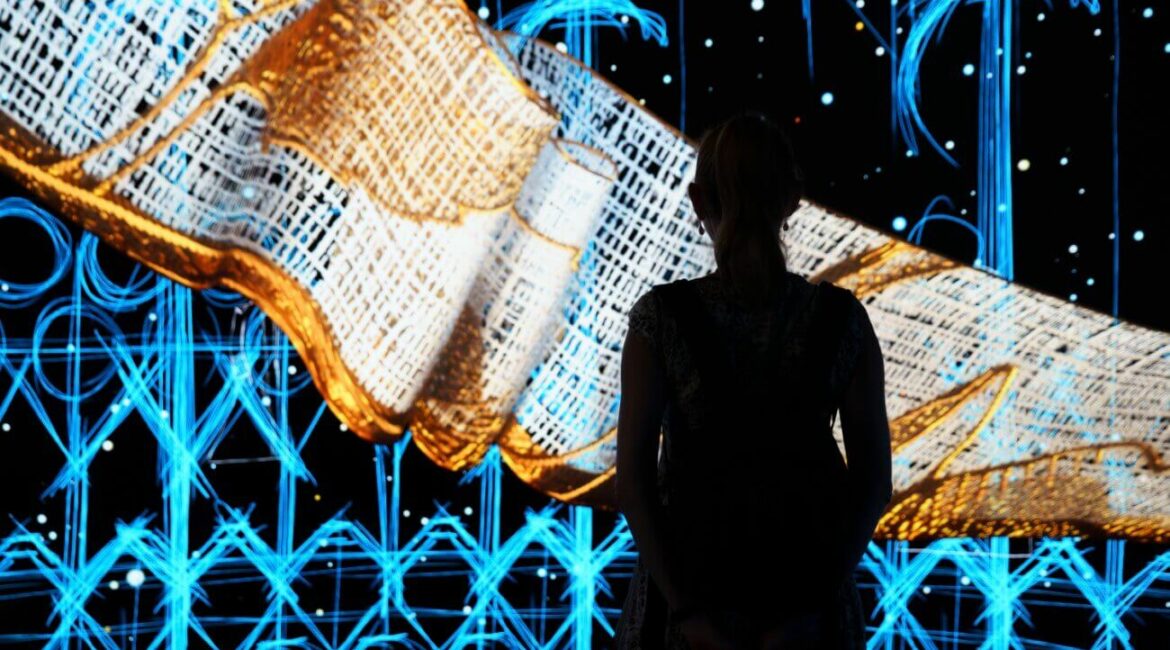Navigating the financial landscape of your business can feel overwhelming, but with tools like QuickBooks, managing your finances can be a breeze. If you’re looking to streamline your recurring payments, start by setting them up correctly in QuickBooks. Begin by heading to the ‘Sales’ or ‘Invoicing’ section and select ‘Recurring Transactions’. From here, you can set the type of transaction, its frequency, and other details. Remember, proper setup ensures fewer hiccups down the road.
Regularly Review and Update Recurring Transactions
Much like how you’d review subscriptions or automatic payments in your personal life, your business’s recurring transactions deserve regular attention. We’ve all had that feeling of stumbling upon an unexpected charge on our account, and it’s something you’d want to avoid in your business accounts. Make it a monthly habit to review these transactions. Are there services you no longer use? Maybe there are payments that need adjusting due to changes in contracts or services? Regular checks mean no unexpected surprises.
Ensure Seamless Integration with Banking
One of the best features of QuickBooks is its ability to integrate smoothly with various banks. Ensuring this integration is seamless can save you tons of time and potential errors in the future. Regularly reconcile your accounts to ensure that the recurring payments recorded in QuickBooks match your bank statements. This way, discrepancies can be spotted and addressed immediately.
Stay Updated with QuickBooks Versions
Softwares evolve, and QuickBooks is no exception. The team behind it constantly works to make it more user-friendly and efficient. So, ensure that you’re using the latest version of the software. With every update, there are often new features and tools available that can make managing your recurring payments even more effortless.
Automate Payment Reminders for Clients
It’s not uncommon for clients to occasionally forget about a recurring payment, especially if the amount or date changes. Instead of chasing down payments each month, utilize the automatic payment reminders feature in QuickBooks. This way, your clients get a nudge when it’s time to pay, ensuring your cash flow remains consistent.
The Magic of Automated Reports in QuickBooks
When it comes to overseeing your finances, the more information at your fingertips, the better. QuickBooks allows you to automate your reports, which means you can get regular, scheduled insights into your recurring payments without manually generating them each time. This is especially beneficial for those who need monthly or quarterly reports for stakeholders. You set the frequency once, and QuickBooks does the heavy lifting, sending you or your specified team members timely financial insights.
Streamlining Cash Flow with Predictable Payments
Predictable payments are every business’s dream. It means stability and allows for better financial forecasting. By managing recurring payments in QuickBooks, you can get a clearer picture of your expected income at any given period. This clarity lets you make informed decisions, whether it’s ramping up your marketing budget or deciding on a new hire. Knowing your incoming cash flow can be a game-changer in business strategy planning.
Tackling Human Error with Automated Entries
Let’s be real; even the best of us make mistakes, especially with repetitive tasks. By setting up recurring payments in QuickBooks, you’re reducing the room for human error. Automated entries ensure that each transaction is recorded consistently, without the oversight of missed entries or duplicate data. This accuracy can save considerable time during audits or year-end financial reviews.
Client Communication: The Key to Smooth Transactions
While QuickBooks can automate many tasks, communication with clients remains crucial, especially concerning financial matters. Ensure that your clients are aware of and agree to the recurring payment setup. Send them a heads-up a few days before the transaction if amounts or dates change. This proactive communication will foster trust and reduce potential hiccups, such as failed transactions due to changed banking details.
Maximizing the Mobile Experience for On-the-Go Management
In today’s digital age, not being desk-bound is a reality for many professionals. Thankfully, QuickBooks offers a robust mobile application. You can manage and review your recurring payments, even when you’re on the move. This flexibility ensures that you’re always in control, whether you’re in a client meeting across town or sipping a latte at your favorite cafe.
FAQ : Q for Managing Recurring Payments in QuickBooks
Can I set different frequencies for recurring payments in QuickBooks?
Absolutely! QuickBooks allows you to customize the frequency, be it weekly, monthly, quarterly, or any other duration that suits your business needs.
How can I stop a recurring payment in QuickBooks?
It’s straightforward. Navigate to the ‘Recurring Transactions’ section, select the transaction you want to halt, and then choose ‘Pause’ or ‘Cancel’ based on your preference.
Can QuickBooks send me reminders about upcoming recurring transactions?
Yes, it can. In the ‘Recurring Transactions’ section, you have the option to set reminders for upcoming transactions, ensuring you’re always in the loop.
Is it possible to modify the amount of a recurring payment?
Of course! QuickBooks is flexible. If you need to adjust the amount for a particular recurring payment, simply go to the respective transaction and make the necessary changes.
How secure is the recurring payment feature in QuickBooks?
QuickBooks places a high emphasis on security. The software uses advanced encryption and security protocols to ensure that all your transaction details and financial data remain safe.
Remember, having a tool is one thing, but using it effectively is what makes the difference. And when you harness the full potential of QuickBooks for your recurring payments, you’re not just streamlining a process – you’re paving the way for smoother financial management.
- Transform Your Health with Medford Medical Weight Loss Program - June 9, 2025
- A Chat with Nate and Mika, Christian Wedding Photographers - July 18, 2024
- Ultimate Guide To Playing Online Casinos - May 27, 2024